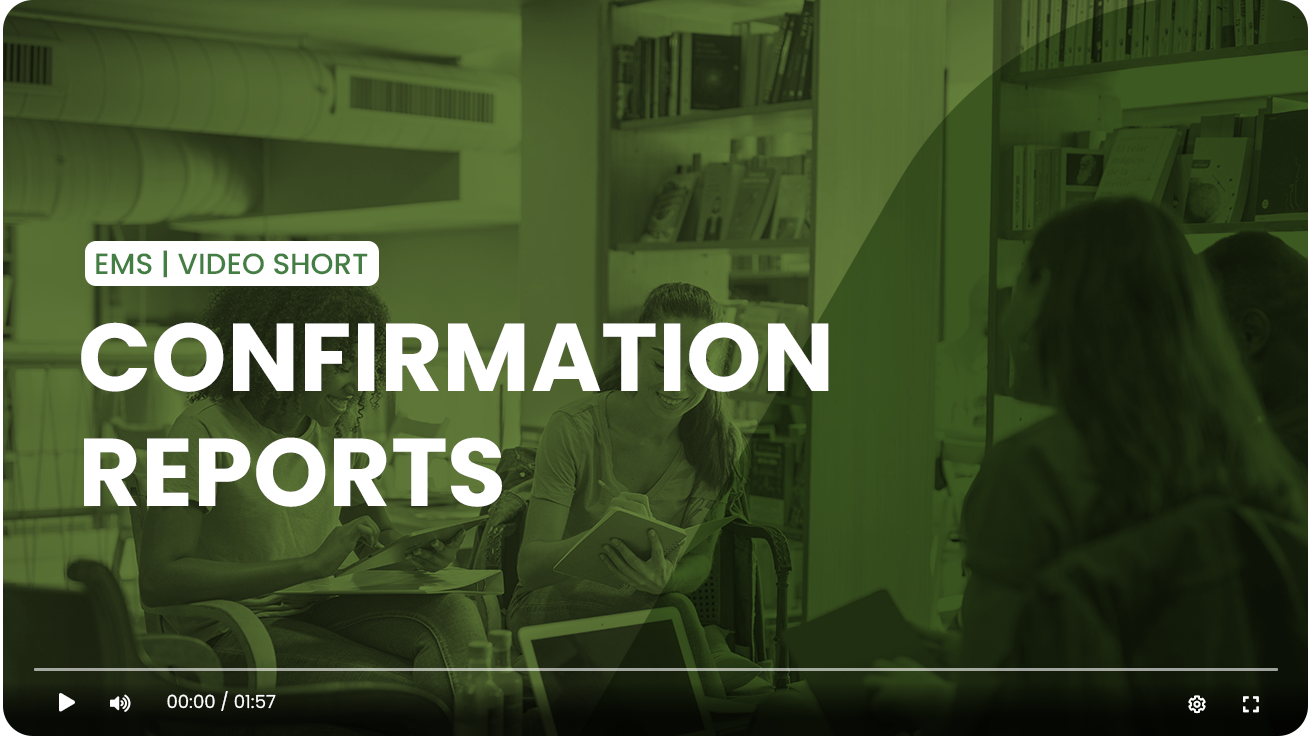- Getting started with EMS
- EMS configuration guide
Reservationists are most EMS Desktop Client users. They are not responsible for the configuration of the system, but they manage events and bookings on other people’s behalf at their organization. They have Desktop Client Access. They may handle approving reservation requests, booking reservations for others, answering questions about reservations from others at the organization, adding/managing services, creating and running reports, and using the search tools in EMS.
- Should start by learning the Desktop Client - How to use the book, wizard, navigator, browser, calendar, visitor management, reports, approval workflow, add/edit services, advanced search, query builder, complex reservations, UDF’s, confirmation reports, dashboard, automated reports
- Everything from this User Help section would be relevant
- After learning the Desktop client, reservationists should learn about the everyday user endpoints that they are licensed to use. They are likely the person to answer inquiries from everyday users and need to be familiar with these endpoints.
- The following documentation pages apply:
Service Provider
Service Providers need to create, add and manage service requests. They often are a single category service provider (example – caterer, AV tech, facilities coordinator) and need to access EMS to view upcoming service requests and change them as needed. They may have configuration access to their category.
- Within the Navigator page, the following articles would apply:
- Overview of the Navigator
- Bookings Details and Items Overview
- Comments and Reminders in the Navigator
- User-Defined Fields in the Navigator
- Users may need to run Reports and Queries
- Users may need to Configure Categories and Configure Resources
- Users may need to Configure Notification Rules
System Admin
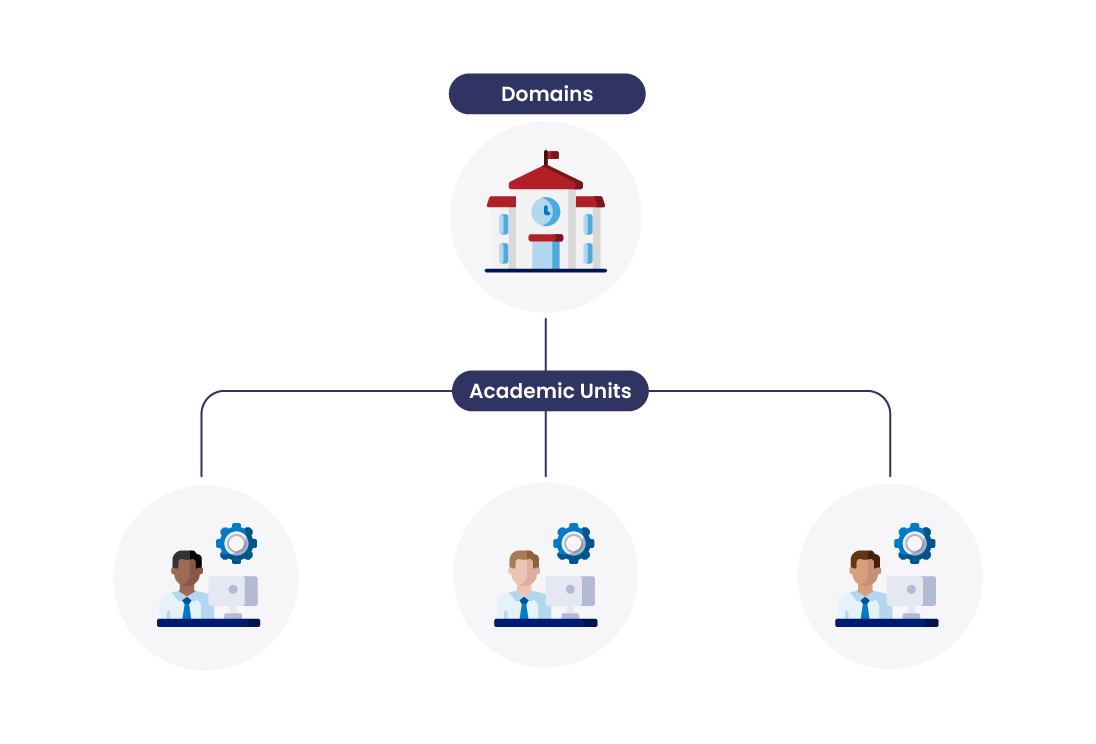
Domains manage the EMS system. They handle all configuration in EMS and maintain the system with changing business needs.
- Academic Units should start with the Reservationist track – they should know how the system works before they start doing configuration.
- Academic Units should also review the Everyday User end points.
- After learning the system, the following applies to System Admins:
- Configure categories/resources, notification rules, reports for service providers
- Configure facilities, pricing, UDF’s, notification rules, EDU settings, automated reports, administration and other folders, security templates, process templates,
- After learning the system, the following applies to System Admins:
Technical User
Technical Users manage the installation, management, deployment and technical aspects of EMS. They likely do not engage in reservationist duties. They may share some system admin/configuration responsibilities, but often these are members of the IT or technical team at an organization. They need to understand how EMS endpoints work if they handle providing support for employees.
- We recommend that technical users familiarize themselves with EMS end points if they support inquiries from employees. These would apply:
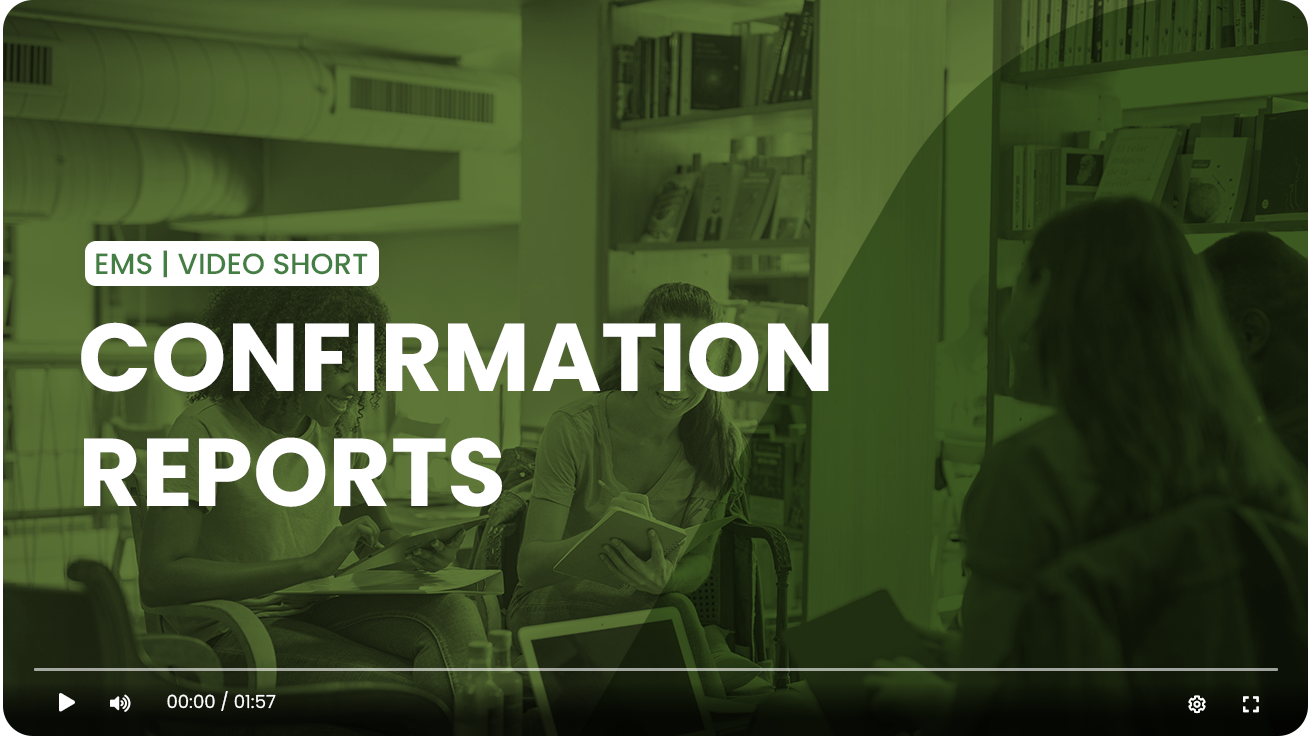
Technical User
Technical Users manage the installation, management, deployment and technical aspects of EMS. They likely do not engage in reservationist duties. They may share some system admin/configuration responsibilities, but often these are members of the IT or technical team at an organization. They need to understand how EMS endpoints work if they handle providing support for employees.
- We recommend that technical users familiarize themselves with EMS end points if they support inquiries from employees. These would apply: