The Advanced Layout is an optional feature in the Report Builder Tool that enhances how you organize and present your data.
Key Benefits of this Feature
- Create sub-groups within your report that can be expanded or collapsed, allowing for a more structured view of your information.
- Build reports vertically, which helps reduce the number of columns and makes the report easier to read.
- You can integrate fields from different tables to display related records within the same report. For example, in a Contract Term report, you can include Payment Transaction data as an expandable row to show related information.
Steps to Add Expandable Sub-Groups to a Report
- In a report, open the report setting menu and select the Advanced Layout option.
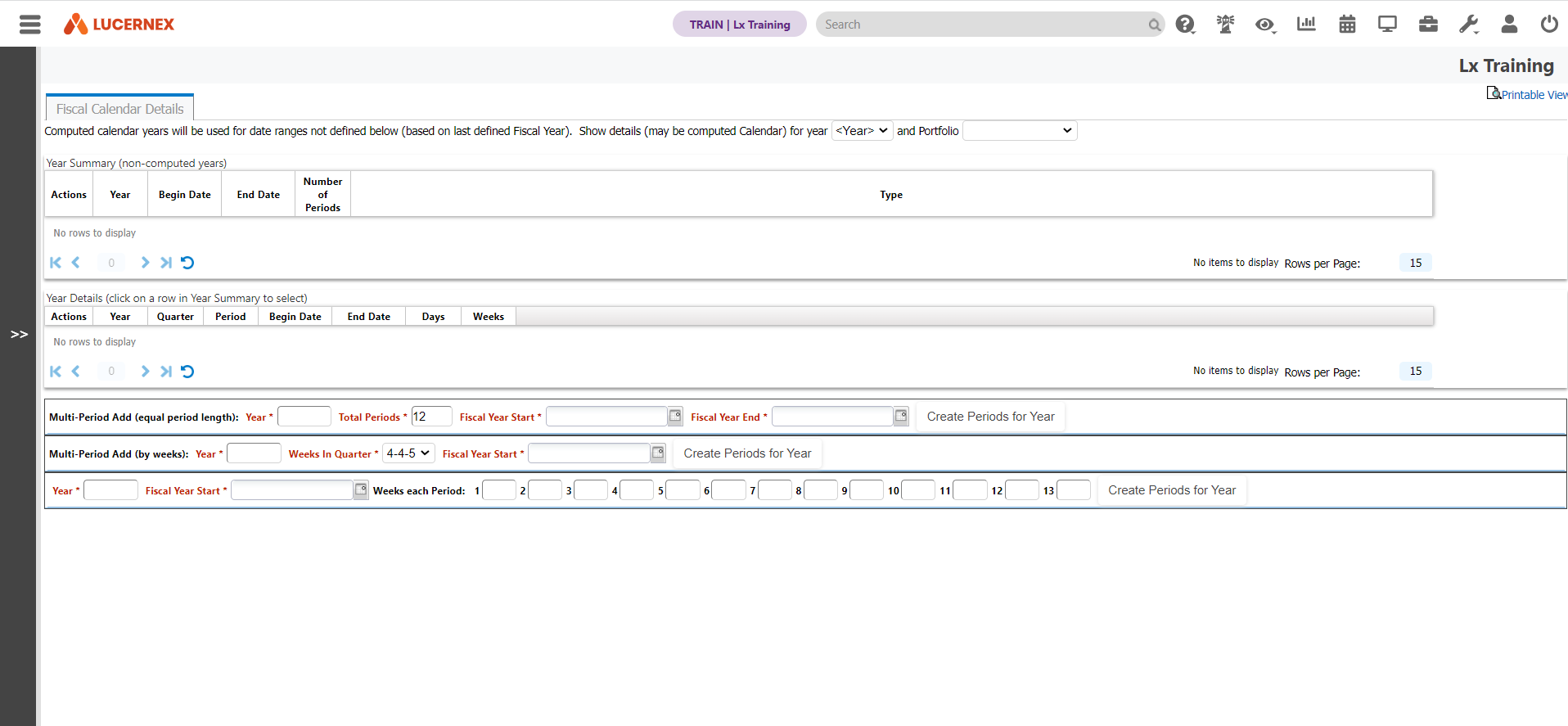
- To create the sub-group, navigate to the second row in the table, and select the desired field from the dropdown.
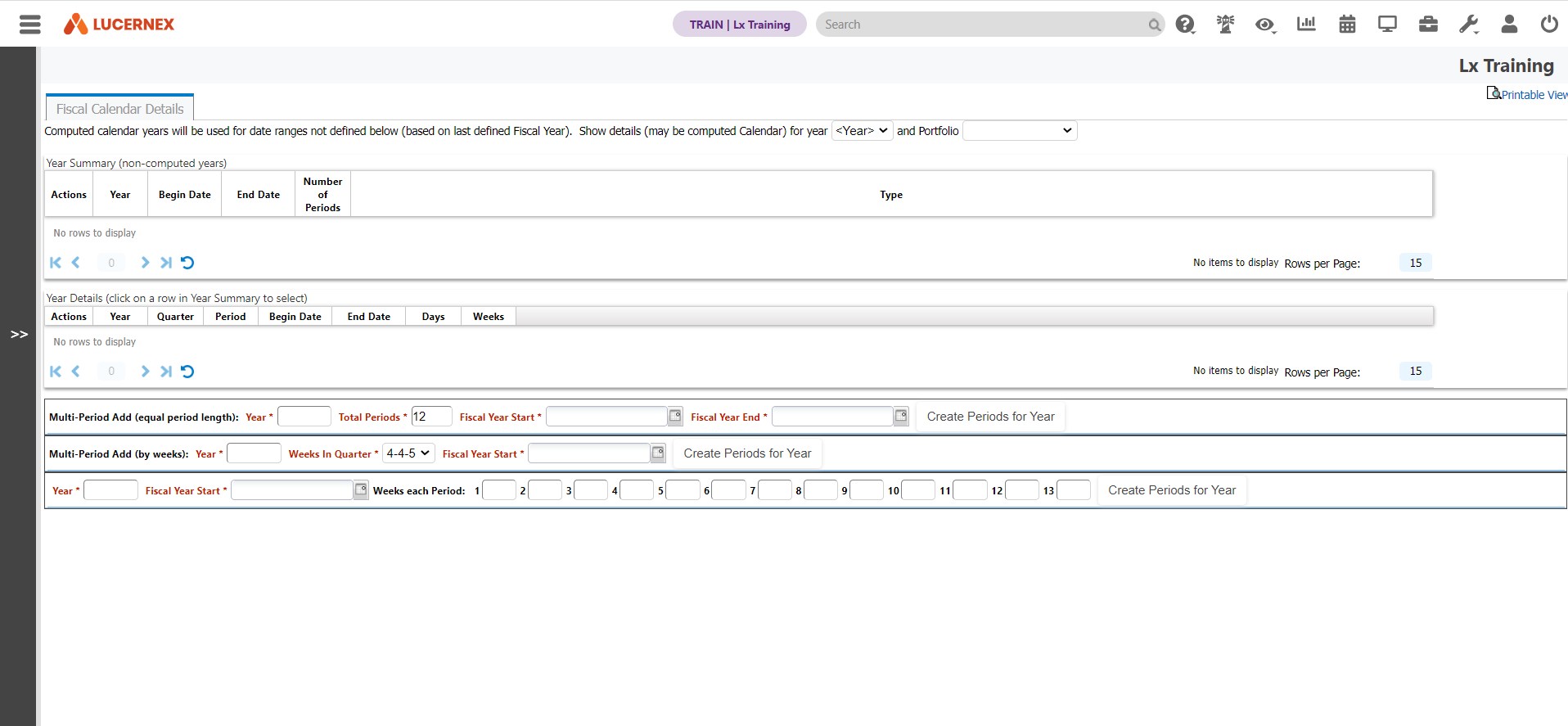
- If needed, align any Cell Data, Text Wrapping, Cell Size or Field Alignment
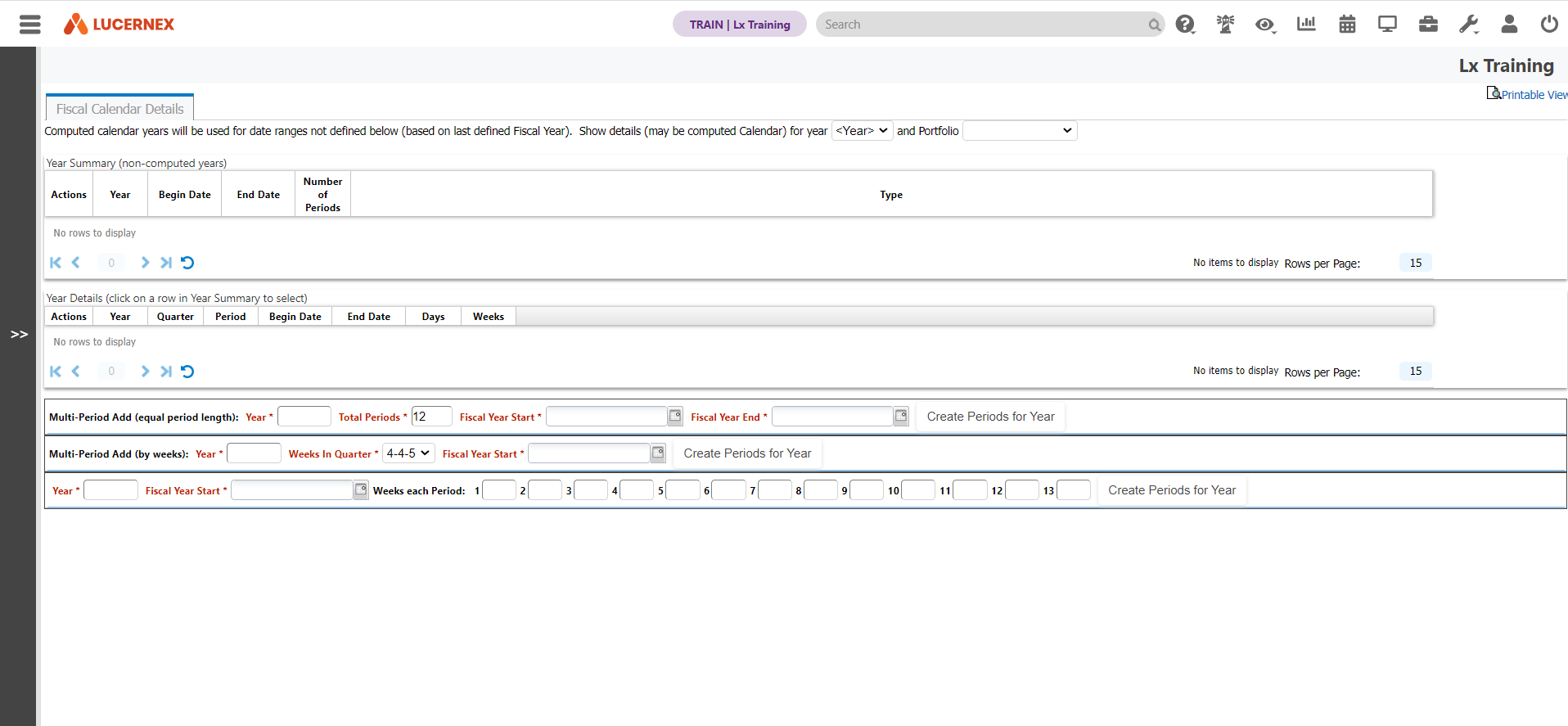
- Click Finish and click Save in the Report Builder Header to apply your changes.
How To Video
